The Portal is an online platform built for all members of the Society in Canada. It generates comprehensive online financial and statistics reports that automatically consolidate reports for councils. The data is secured, password-protected and stored on Canadian servers.
As you may know, the Members Portal was presented to members at the ANF. The Western Region representatives attested that the portal greatly relieves the burden of the reporting process.
|
Feedback for the Western Region:
|
We are very excited to start the rollout process for other regions in Canada.
The National Council will provide the Project Leader online training and training materials. This Project Leader will be responsible for the rollout in your regional with the help of the Western Regional Council Project Leader and the National Council.
Resources:
- One Pager
- ANF Presentation
- Portal web link: https://members.ssvp.ca/
- Find a conference, council or member in the directory
- Add administrators and members in the database
- Assign and Remove Leaders (president)
- Update my conference or council’s information
- Councils: verify list of all reporting councils and conferences
- Enter data in Annual Reports
- Rollout Plan
- History
- Database – Administrators
- Email – Sample for new administrators
- Financial Report – Administrators
- Statistics Report – Administrators
- Consolidated Reports – Administrators
- Webinar recording (Financial, Statistics and Consolidated Reports)
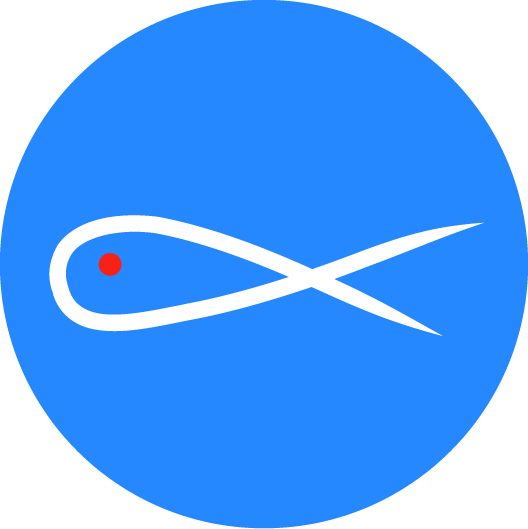
FAQ
You can access the Portal online here: https://members.ssvp.ca/Dashboard
Contact your next higher council or complete the online form: https://forms.office.com/r/0pT9m3qR63
Anyone that is required to enter the data for the financial or stats reports.
Administrators, people who will manage the portal for the individual councils and conferences, have to be set up.
- National Council Administrator will set up the Project Leader
- Project Leader will set up the administrators for the central councils
- Central councils will set up administrators for the particular council etc.
Enter them as members in their conference group.
You just need to enter the compulsory fields. Even with the address requirements you can enter your church address instead of your personal address.
A username can be anything (email, variation of the members’ name, etc.). The password should have at least 8 characters and include letters, numbers and special characters.
Contact your next higher council Administrator
Only administrators can change passwords in their own profile or another member's profile page. If you don't have administrator rights, please contact your next higher council administrator.
Contact the National Office (tech-assistance@ssvp.ca)
Wait a day, it should probably be up and running.
- Administrators have access to the portal and can only change data under their jurisdiction
Contact the National Office (tech-assistance@ssvp.ca)
Yes, all conferences should be reporting.
Yes, the data is only locked on March 31st.
If your conference or council has an account with the CRA (Charity Number), you need to complete a T3010. The Portal Reports are for SSVP information gathering needs, and will assist you with the T3010 reporting.
T3010 is a CRA reporting requirement, you need to access the report through CRA website
Contact your next higher council Administrator.
Balance sheet should balance.
Other obvious errors, common errors:
- If you conference is not an incorporated, it should be reporting on a cash basis, theoretically there should be no liabilities, there could be some exceptions.
- Gift Cards should be reported under cash segment.
- Anything such as vehicles trailers etc. should be reported under Asset segment.
Contact your next higher council Administrator.
In the respective group council or conference, uncheck the blue box to remove administrator rights click on the box to assign administrator rights.
If the new administrator is not yet in the database, add this member and choose administrator status for this member.
In the respective group council or conference, click on the red trash icon to remove the user from your group. This member will be removed from the group but will remain in the database.
Unfortunately, if the report has not saved properly, we can't access the unsaved data. Please make sure the data is entered in the financial and statistics report. Data entered in the consolidated reports will not be saved.
All active councils and conferences should be in the system. We ask all administrators to verify the list from their area.
Only administrators can complete and view reports.